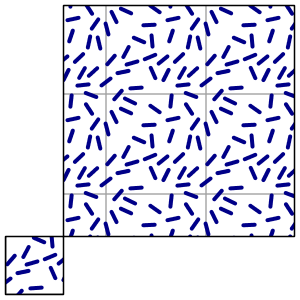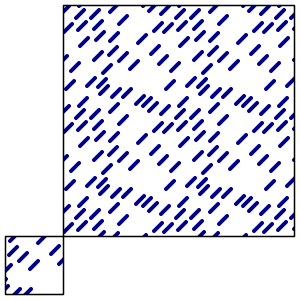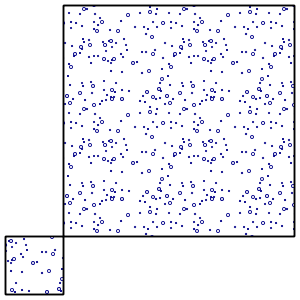The GeoTools community is happy to bring you the latest GeoTools 10.1 download:
As an alternative to downloading this release has been deployed to our Maven repository.
This release is made in conjunction with GeoServer 2.4.1 and GeoWebCache 1.5.0.
Please see the GeoTools 10.1 Release Notes for additional details.
Enjoy,
The GeoTools Community
http://geotools.org
As an alternative to downloading this release has been deployed to our Maven repository.
This release is made in conjunction with GeoServer 2.4.1 and GeoWebCache 1.5.0.
Please see the GeoTools 10.1 Release Notes for additional details.
About GeoTools 10.x Series
Summary of the new features for the GeoTools 10.x series:- Structured grid coverage readers allow raster data sources that publish composite data products to expose individual rasters (ie granules) for processing, while still providing a seamless experience for rendering. The mosaic and NetCDF modules are the first ones to implement these new interfaces.
- Efficient support for multiple coverages in GridCoverageReader provides ad-hoc access to raster formats that publish more that one data product. A image mosaic made of NetCDF granules and single file NetCDF sources are the first implementors of these new capabilities
- A new implementation of Shapefile DataStore (based on ContentDataStore superclass). This upgrade should be seamless for all users using DataStoreFactoryFinder. If you explicitly made use of the ShapefileDataStore or IndexedShapefileDataStore class please check the upgrade instructions.
- The transform module graduated to supported status, providing a seamless way to rename, retype and hide SimpleFeatureSource attributes, as well as creating new ones based on OGC Expression
- Additional OGC modules for the WCS 2.0 and WCS 2.0 EO models as well as adding XML parsers and encoders
- NetCDF has been updated to take advantage of the new coverage API introduced above
- GeoPackage: a sample implementation of the geopackage spec that is currently being developed by the OGC
Enjoy,
The GeoTools Community
http://geotools.org